


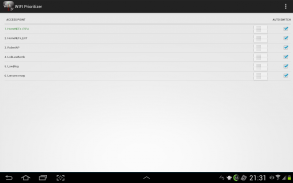





WiFi Prioritizer

Beschreibung von WiFi Prioritizer
WiFi Prioritizer aims to solve a simple problem by attempting to automatically reconnect to a higher priority wireless network when it comes in range while still being connected to a lower priority wireless network.
Simply drag the networks in the desired sequence and the app will take care of the rest. The default values are pulled from what's set in the system WifiManager. Android will honor those priorities only when it's establishing a fresh WiFi connection. So to help the system WiFi Prioritizer will also update those priorities (if the option is enabled) when you re-order the networks.
I wrote this application for my personal use but figured that if I have this problem, then surely there are other people out there with the same problem.
***NOTICE***
With Android 6.0 it seems the permission to access available access points was included in the location permission group. With version 2.0.6+ I needed add the ACCESS_COARSE_LOCATION permission for the application to work.
NB. Make sure your WIFI sleep policy is set to ALWAYS (Under WIFI settings -> Advanced settings) to avoid unnecessary connect/reconnect when the "Enabling WIFI at start of refresh" option is enabled.
I'm available on Google+ at https://plus.google.com/+RobertBotha
I also have a Google+ community now to manage beta tests so if you want to assist with beta testing, please request access. https://plus.google.com/u/0/communities/112728793110808546975
***END OF NOTICE***
***PERMISSIONS LIST***
Access recent list of scanned WIFI access points (New)
android.permission.ACCESS_COARSE_LOCATION
Send Logs to assist with diagnosing problems.
android.permission.READ_LOGS
android.permission.WRITE_EXTERNAL_STORAGE
android.permission.READ_EXTERNAL_STORAGE
Internet connectivity check
android.permission.INTERNET
android.permission.ACCESS_NETWORK_STATE
Start at boot
android.permission.RECEIVE_BOOT_COMPLETED
Control WIFI connectivity
android.permission.CHANGE_WIFI_STATE
android.permission.ACCESS_WIFI_STATE
Enabling WIFI on certain devices
android.permission.WRITE_SETTINGS
***END OF PERMISSIONS***
</div> <div jsname="WJz9Hc" style="display:none">WiFi Priorisierungs zielt darauf ab, ein einfaches Problem, indem versucht wird, automatisch auf eine höhere Priorität Wireless-Netzwerk zu verbinden, wenn es in Reichweite kommt, während sie noch mit einem drahtlosen Netzwerk verbunden sind niedrigere Priorität zu lösen.
Ziehen Sie einfach die Netze in der gewünschten Reihenfolge und die App wird sich um den Rest kümmern. Die Standardwerte werden von dem, was im System WifiManager eingestellt gezogen. Android wird diese Prioritäten nur, wenn es zur Errichtung einer neuen WiFi-Verbindung zu ehren. Also, um das System WiFi Priorisierungs auch diese Prioritäten zu aktualisieren (wenn die Option aktiviert ist), wenn Sie neu ordnen die Netze zu helfen.
Ich schrieb diesen Antrag für meinen persönlichen Gebrauch, aber dachte, wenn ich dieses Problem, dann sicher es gibt noch andere Leute da draußen mit dem gleichen Problem.
***BEACHTEN***
Mit Android 6.0 scheint es, die Berechtigung Zugriff auf verfügbare Access-Points in der Lage Berechtigungsgruppe enthalten. Mit der Version 2.0.6+ brauchte ich fügen Sie den ACCESS_COARSE_LOCATION die Erlaubnis für die Anwendung zu arbeiten.
NB. Stellen Sie sicher, WIFI Schlaf Politik IMMER (WIFI Unter Einstellungen -> Erweiterte Einstellungen) eingestellt ist, um unnötige connect / schließen, wenn die "Aktivieren WIFI zu Beginn der Refresh" Option aktiviert ist.
Ich bin verfügbar auf Google+ bei https://plus.google.com/+RobertBotha
Ich habe auch eine Google+ Community nun auf Beta-Tests so zu verwalten, wenn Sie mit Beta-Tests unterstützen möchten, fordern Sie bitte Zugang. https://plus.google.com/u/0/communities/112728793110808546975
*** ENDE HINWEIS ***
*** Berechtigungsliste ***
Zugang jüngsten Liste der gescannten WLAN Access Points (neu)
android.permission.ACCESS_COARSE_LOCATION
Protokolle senden, um mit der Diagnose von Problemen zu helfen.
android.permission.READ_LOGS
android.permission.WRITE_EXTERNAL_STORAGE
android.permission.READ_EXTERNAL_STORAGE
Internet-Konnektivität Scheck
android.permission.INTERNET
android.permission.ACCESS_NETWORK_STATE
Nach dem Booten starten
android.permission.RECEIVE_BOOT_COMPLETED
Steuer WiFi-Konnektivität
android.permission.CHANGE_WIFI_STATE
android.permission.ACCESS_WIFI_STATE
Aktivieren WIFI auf bestimmten Geräten
android.permission.WRITE_SETTINGS
*** ENDE *** PERMISSIONS</div> <div class="show-more-end">
























